Анонсы
Trust Wallet Integrates Monad (MON) Network
Поделиться
Вкратце
Explore Monad on Trust Wallet with new support that lets you send, receive & store MON and other assets built on Monad.
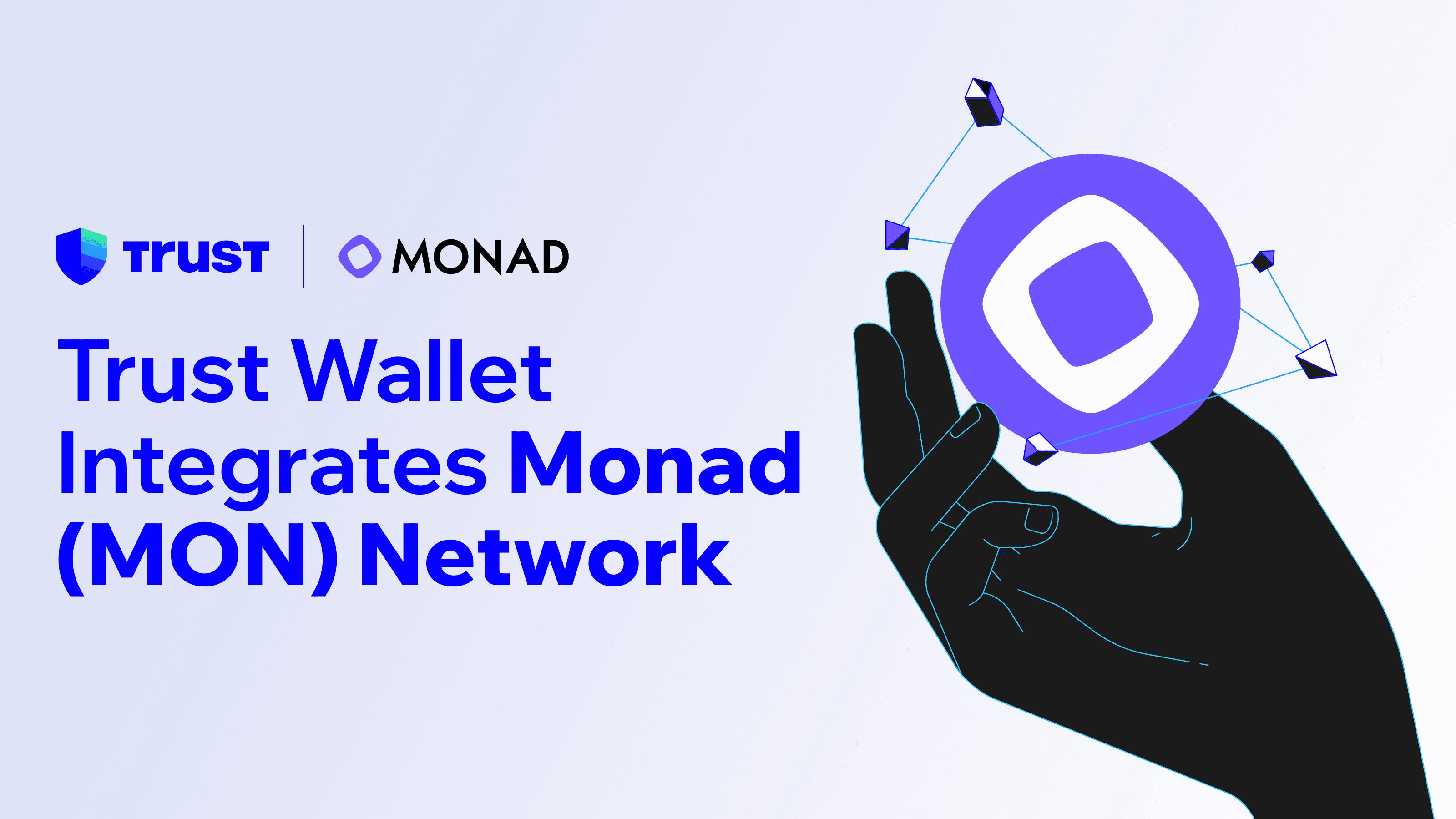
We are excited to share that Trust Wallet now supports the Monad Network. This update allows users to send, receive, manage, and securely store tokens issued on Monad, including its native asset MON. The network support is live on Trust Wallet Mobile App & Extension.
The addition of Monad support in Trust Wallet expands multi-chain coverage and enables smoother access to ecosystems built on emerging high-performance chains. With this update, users can store and move assets on Monad directly within the app.
Monad is a next-generation Layer-1 blockchain built to deliver high-throughput performance while remaining fully compatible with the Ethereum Virtual Machine (EVM). Designed around optimized parallelization and a highly efficient execution environment, Monad aims to provide a builder-friendly foundation for scalable decentralized applications.
The Monad architecture focuses on speed and efficiency. By combining EVM compatibility with a pipeline-based execution model, the network targets significantly faster confirmation times and higher transaction capacity compared to traditional EVM chains. This makes Monad a compelling environment for applications in DeFi, gaming, payments, and other high-activity categories.
To use the new integration, make sure you have the latest version of Trust Wallet.
Start Exploring Monad (MON) Tokens
Now that Trust Wallet supports Monad (MON) tokens, you can easily filter for assets on the network at any time. You can scroll through your balances, or follow these steps:
Select Manage crypto from the home screen.
Open the network selector and choose Monad.
Turn on the toggle for any assets you'd like displayed on your main balances screen.
How to Receive and Send Monad (MON) Tokens in Trust Wallet
Depositing or withdrawing Monad-based assets is straightforward. Here’s how it works.
Receive (Deposit) Monad (MON) Tokens in Trust Wallet
Tap the Search icon from the home screen.
Search for the Monad asset you want to deposit (selecting the Monad network from the network dropdown before you search, makes this even easier).
Select the Receive button.
Copy your deposit address.
Paste this address into the sending wallet or platform you are transferring from.
Send (Withdraw) Monad (MON) Tokens
Search for and select the Monad asset you want to send.
On the token’s page, tap Send.
Enter the destination address and amount.
Review the details and select Confirm.
Stay Tuned for More Updates
Monad assets support is just the start - Swaps and Buy support are coming soon. Trust Wallet will continue expanding compatibility and improving the multi-chain experience so you can explore a wider range of decentralized networks smoothly.
Be sure to update Trust Wallet to the latest version to access Monad (MON) token support. More improvements are on the way, so stay tuned as the Monad ecosystem evolves.
Disclaimer: Content is for informational purposes and not investment advice. Web3 and crypto come with risk. Please do your own research with respect to interacting with any Web3 applications or crypto assets. View our terms of service.
Join the Trust Wallet community on Telegram. Follow us on X (formerly Twitter), Instagram, Facebook, Reddit, Warpcast, and Tiktok
Note: Any cited numbers, figures, or illustrations are reported at the time of writing, and are subject to change.




