Web3
How to Track Your Portfolio in Trust Wallet
Gönderiyi paylaş
Kısaca
Learn how to track your crypto portfolio in Trust Wallet with our beginner-friendly guide covering tokens, charts, watchlists, and performance analysis.
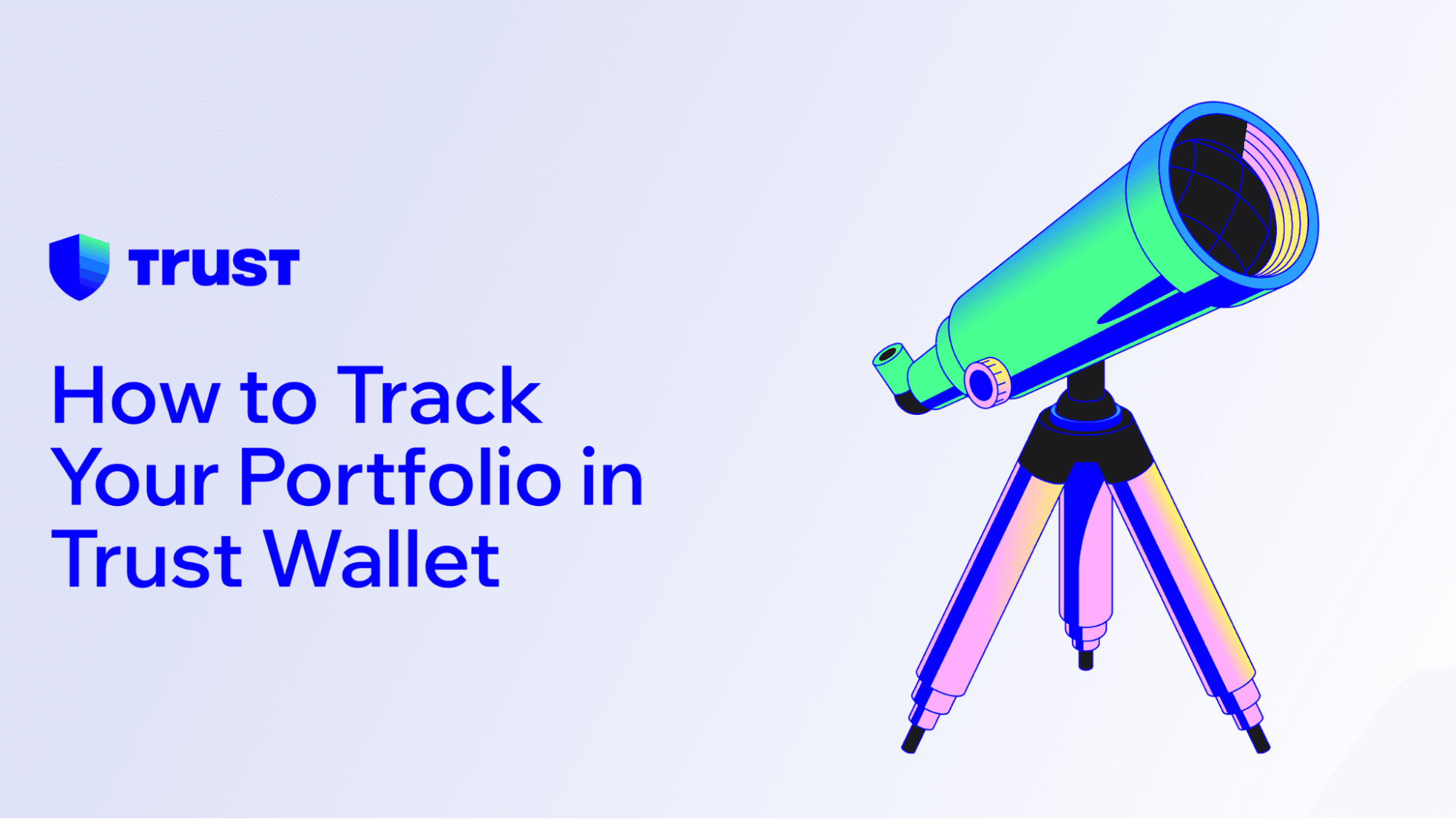
Trust Wallet automatically tracks your cryptocurrency investments in real-time, displaying total portfolio value, individual token balances, and performance metrics across multiple blockchains from a single, user-friendly dashboard. Create custom watchlists to monitor potential investments and set up price alerts to never miss important market movements or trading opportunities. Easily add thousands of supported cryptocurrencies to your portfolio through automatic detection or manual contract address entry.
Managing your cryptocurrency investments has never been easier with Trust Wallet's comprehensive portfolio tracking features. Whether you're a newcomer to the crypto world or looking to streamline your asset management, Trust Wallet provides all the tools you need to monitor your investments effectively. This guide walks you through everything from adding tokens to analyzing performance, ensuring you stay on top of your crypto journey with confidence.
Understanding Your Portfolio Dashboard
Trust Wallet automatically displays your portfolio the moment you add cryptocurrencies to your wallet. The home screen is your command center, showing your total portfolio value in your preferred currency, individual token balances, and percentage changes over time. You'll immediately see which assets are performing well and which ones need attention.
The portfolio dashboard updates in real-time, reflecting current market prices and your holdings' value fluctuations. Instant visibility helps you make informed decisions about when to buy, sell, or hold your positions. The clean interface presents complex information in an easily digestible format, making it perfect for beginners who might feel overwhelmed by traditional trading platforms.
Adding Tokens to Your Wallet
Trust Wallet supports thousands of cryptocurrencies across multiple blockchains. You can search popular tokens by name or symbol.
Trust Wallet's "Manage crypto" feature lets you organize which assets display prominently in your wallet interface. Access your manage crypto feature by scrolling to the bottom of your asset list and selecting "Manage crypto," then use the toggle switches to control which tokenized securities appear in your main view.
For newer or less common tokens, you will need to add them manually using the contract address. You can find this information on websites like CoinMarketCap, CoinGecko, or the project's official documentation. Always double-check contract addresses to avoid adding fake or malicious tokens to your wallet. Here’s how:
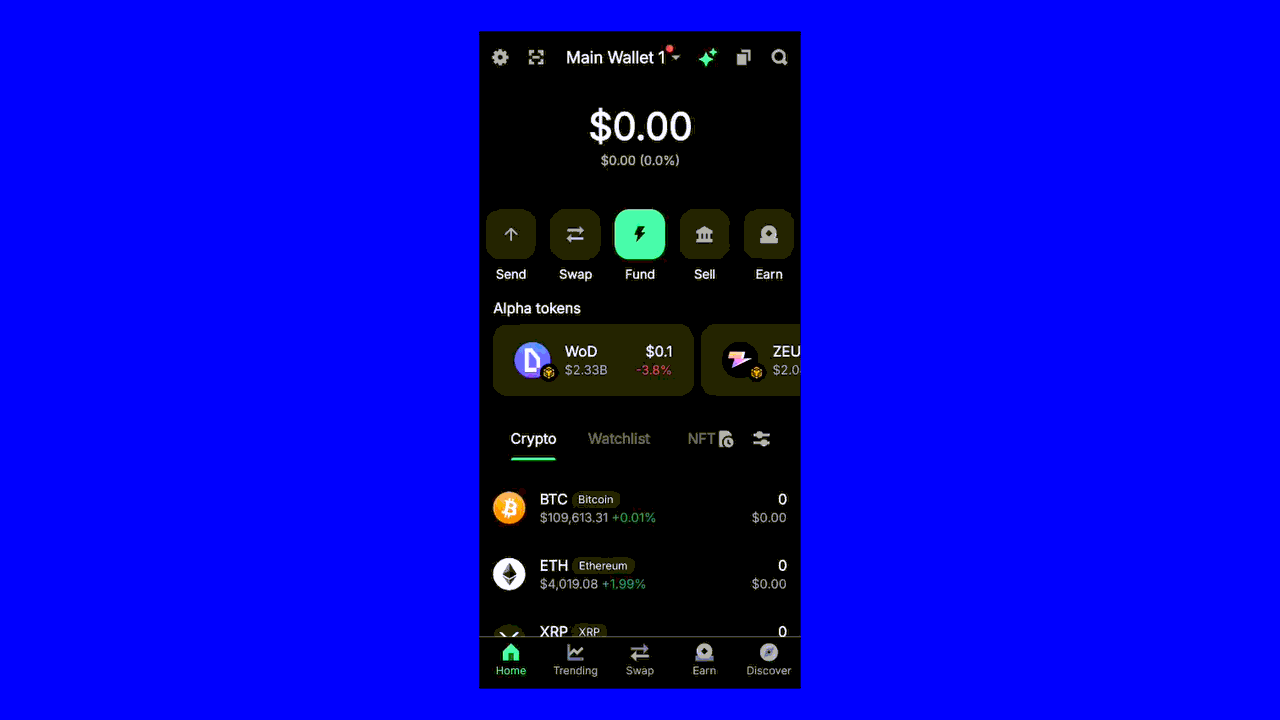
Once added, these tokens appear in your portfolio with their current balances and market values. Trust Wallet automatically tracks their prices and updates your portfolio totals accordingly. You never have to manually calculate your holdings' worth or worry about missing important price movements.
Exploring Price Charts and Market Data
Trust Wallet provides detailed price charts for each cryptocurrency in your portfolio. Tap any token to access its dedicated page, where you'll find comprehensive market information, including current price, 24-hour changes, market capitalization, and trading volume. These metrics help you understand each asset's market position and trading activity.
The price charts display different timeframes, from hourly movements to yearly trends. You can analyze short-term volatility or identify long-term patterns that might influence your investment strategy. The interactive charts let you pinpoint specific dates and see exact price levels, making it easier to track your entry points and potential exit strategies.
Market data extends beyond simple price movements. Trust Wallet shows you each token's market cap, circulating supply, and maximum supply where applicable. Understanding these fundamentals helps you make more educated investment decisions.
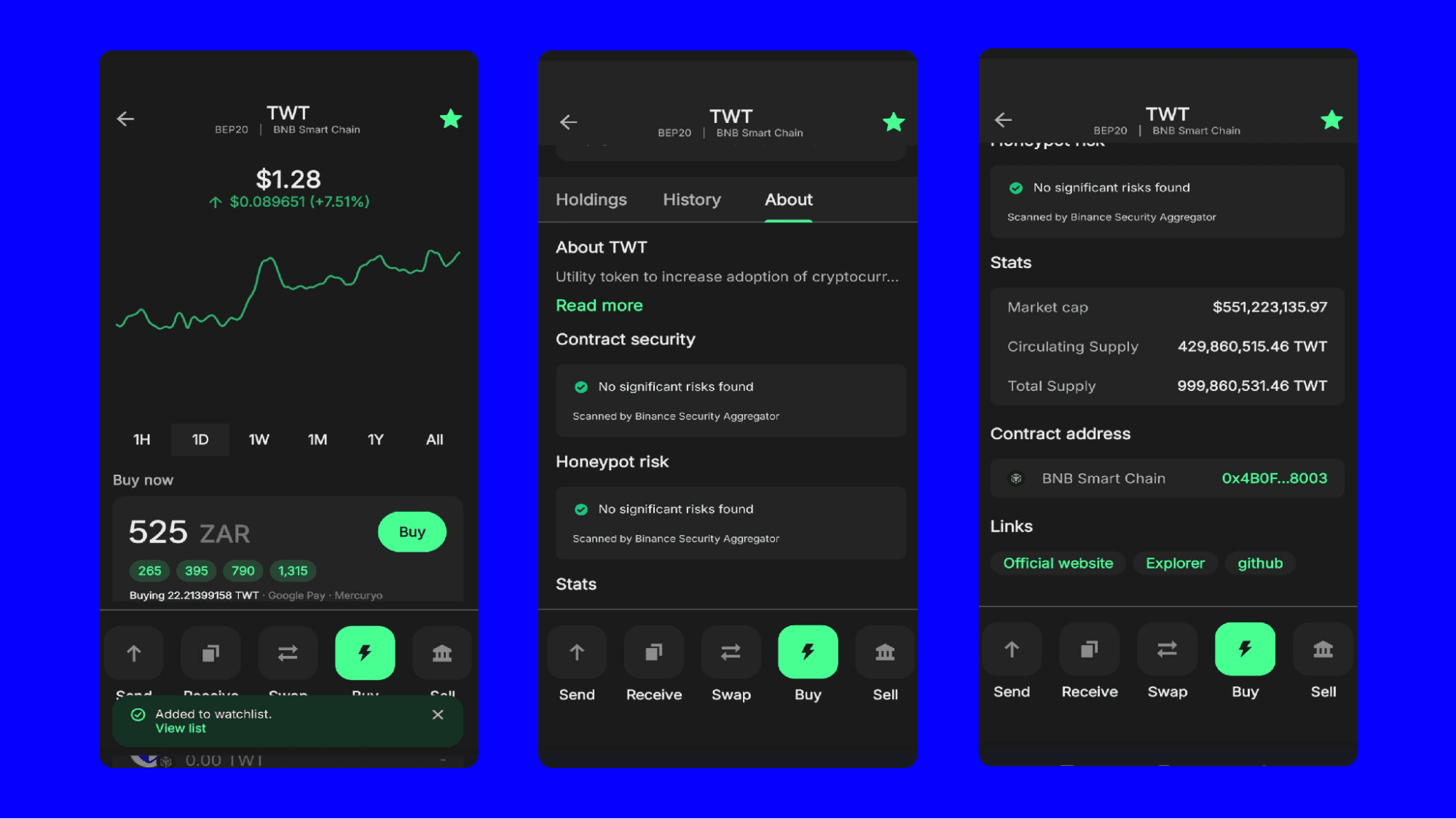
Creating and Managing Watchlists
Watchlists change how you monitor potential investments and track market opportunities. Trust Wallet lets you create a watchlist for cryptocurrencies you don't own but want to monitor closely. The watchlist feature is invaluable when you're researching new projects or waiting for the right entry point.
Adding tokens to your watchlist is simple. Search for the token in Trust Wallet and then tap the star. The token will now appear in the watchlist on your home screen.
Watchlists display the same comprehensive information as your owned tokens, including current prices, percentage changes, and market data. You can quickly compare multiple assets and identify which ones show the most promise. When you're ready to invest, you can buy directly in Trust Wallet.
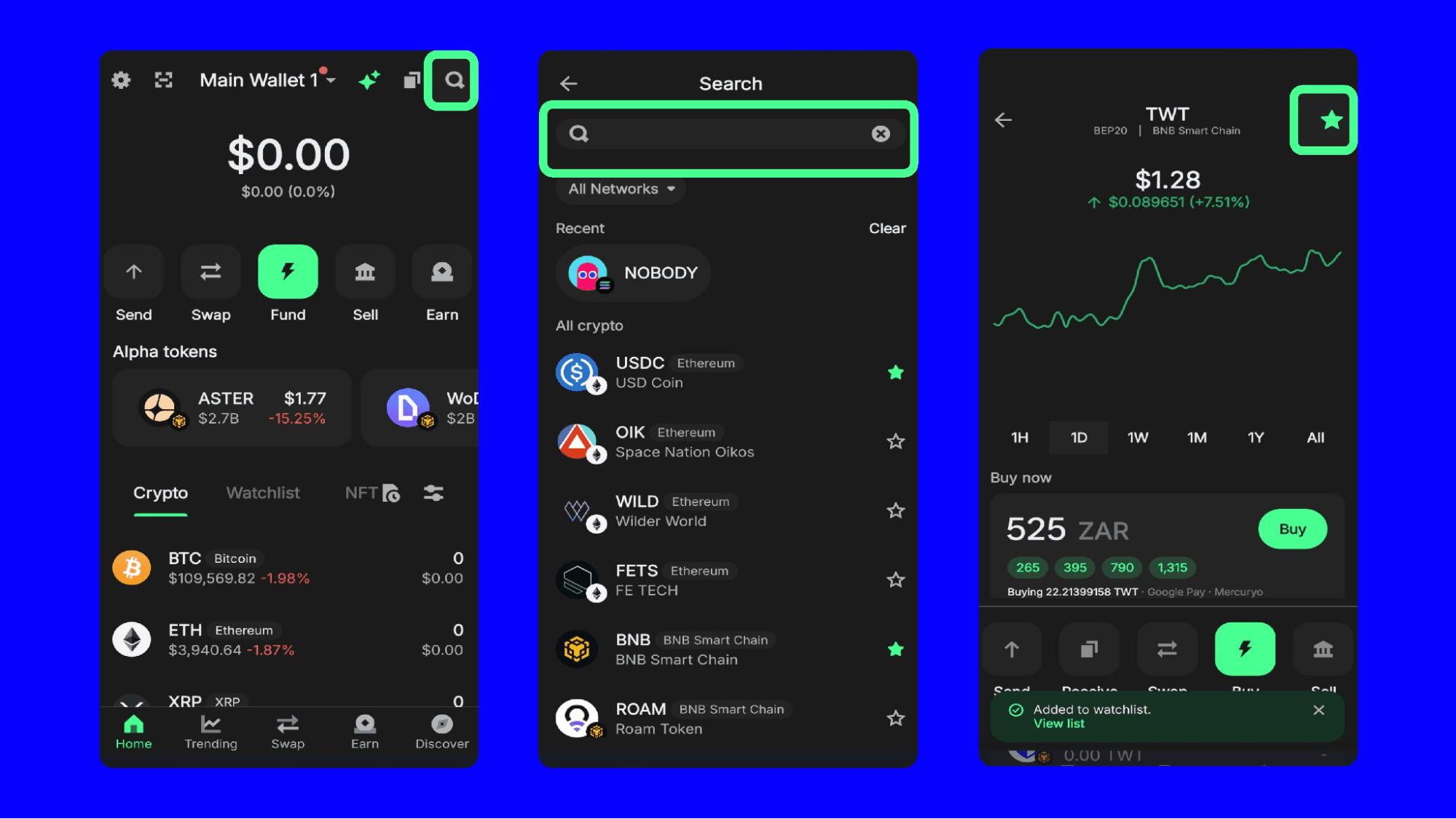
Advanced Portfolio Management Features
Trust Wallet offers several advanced features that enhance your portfolio tracking experience. Price alerts notify you when the cryptocurrencies on your watchlist move by more than 10%.
Trust Wallet integrates with decentralized finance (DeFi) protocols, enabling staking, liquidity pool participation, and yield farming. These activities often generate additional tokens that appear in your portfolio, providing a complete picture of your crypto ecosystem participation.
Multi-chain support means Trust Wallet tracks assets across different blockchains from a single interface. Whether you hold Bitcoin on its native network, Ethereum-based tokens, or assets on Binance Smart Chain, everything appears in one consolidated view. Cross-chain visibility eliminates the need for multiple wallet applications or external tracking tools.
Taking Control of Your Crypto Journey
Effective portfolio tracking empowers you to make informed decisions about your cryptocurrency investments. Trust Wallet's comprehensive features remove the complexity traditionally associated with crypto portfolio management, making it accessible to everyone regardless of their technical expertise.
Start by familiarizing yourself with the basic dashboard and adding your first tokens. Gradually explore the price charts and market data to understand how different factors affect your investments. Create a watchlist for potential opportunities and use performance metrics to evaluate your strategy's effectiveness.
A successful crypto strategy requires patience, research, and careful monitoring. Trust Wallet provides the tools, but your success depends on how you use them. Take advantage of every feature available, stay informed about market trends, and always invest responsibly within your means.
Disclaimer: Content is for informational purposes and not investment advice. Web3 and crypto come with risk. Please do your own research with respect to interacting with any Web3 applications or crypto assets. View our terms of service.
Join the Trust Wallet community on Telegram. Follow us on X (formerly Twitter), Instagram, Facebook, Reddit, Warpcast, and Tiktok
Note: Any cited numbers, figures, or illustrations are reported at the time of writing, and are subject to change.




